Introduction
The BlendVision platform APIs enable you to automate interactions and seamlessly integrate BlendVision's solutions into your system and applications via RESTful APIs, which are independent of any specific programming languages, offering:
- HTTP Request which can be made by various methods, such as
GET,POST,PATCH,PUT, andDELETE. - JSON Response which can be easily parsed into native data types.
Prerequisites
- Valid Authentication
API Overview
| API Group | Use Case |
|---|---|
| VOD | Manage VOD assets, perform encoding jobs, and handle content features, such as DRM, subtitles, chapter settings, etc. |
| Live | Manage the event assets, host the lifecycle for live events, and handle content features, such as broadcast mode, DRM, live-to-VOD, etc. |
| AOD | Manage AOD assets, perform encoding jobs, and handle content features, such as subtitles. |
| Library | Upload and manage source files such as videos, images, subtitles, etc. |
| Configuration | Manage general configuration, including encoding profiles and cloud storage for source uploading. |
| Playback | Create and obtain the tokens for content publishing and playback. |
| Chatroom | Create, embed and utilize the chatroom. |
| Analytics | Retrieve the player engagement and billing usage. |
| Account | Manage account. |
| Organization | Manage organizations. |
| Billing | Download the billing information of organizations. |
| AiSK | Create and manage source data, knowledge bases, and chatbots. |
For more comprehensive information about the APIs' use cases and dependencies, refer to the individual guides for each feature.
Documentation Features
Request
Necessary details for making requests to interact with the APIs.
- Endpoint: The URL path for making HTTP requests.
- Request Schema: Parameters that can be passed with the endpoint to influence the responses, including necessary
Authorization,x-bv-org-id(refer to Authentication), and other query parameters. - Request Example: Sample request body in various programming languages.
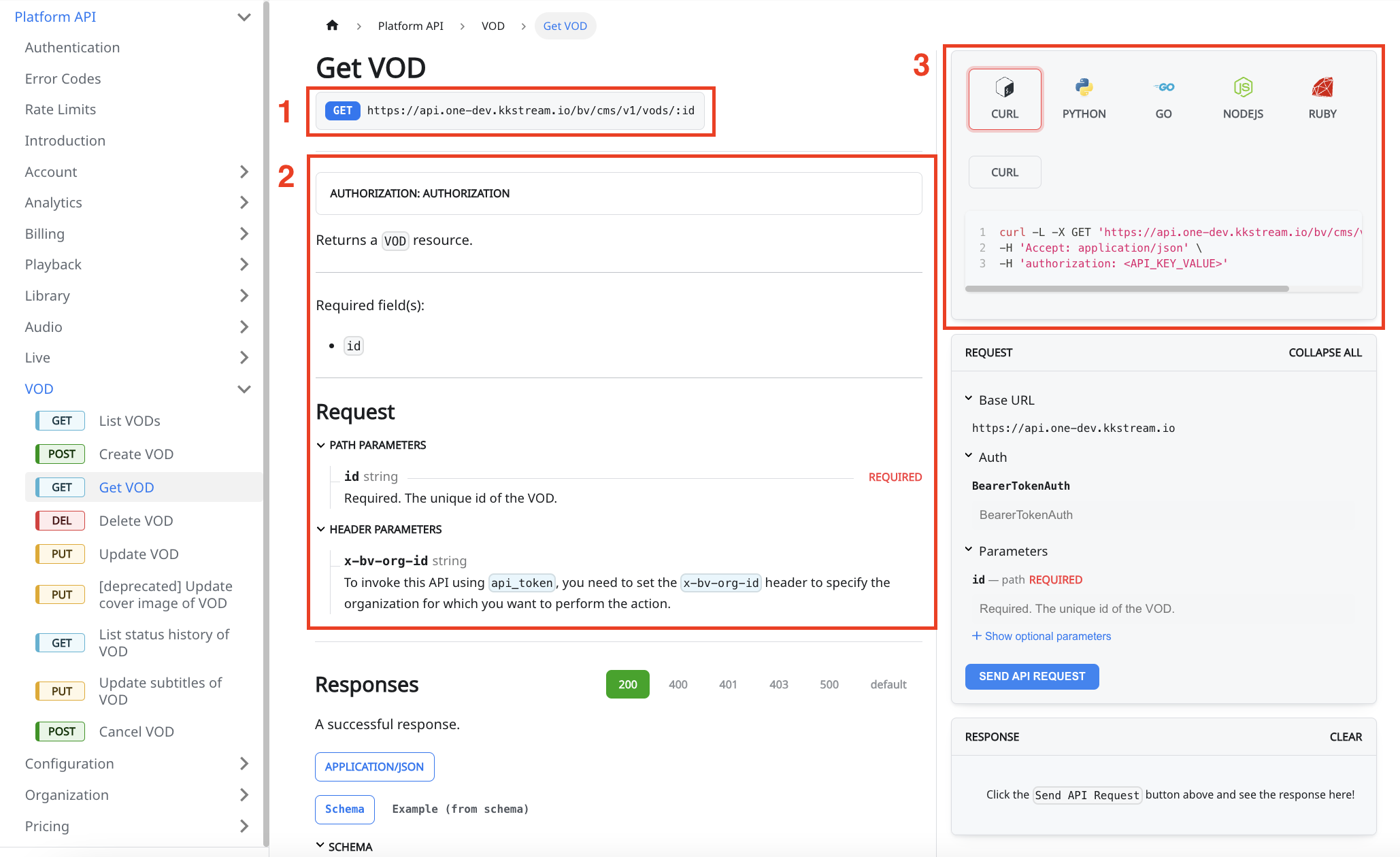
Responses
Essential information about possible responses for integration and interaction with the APIs.
- Reponse Codes: Possible result codes that may be returned by the response. Clicking on the code buttons provides the access to the associated schema and example below.
- Reponse Schema: Possible values that may be presented in the response.
- Reponse Example: Sample response body will be provided when clicking the
Example (from schema)button.
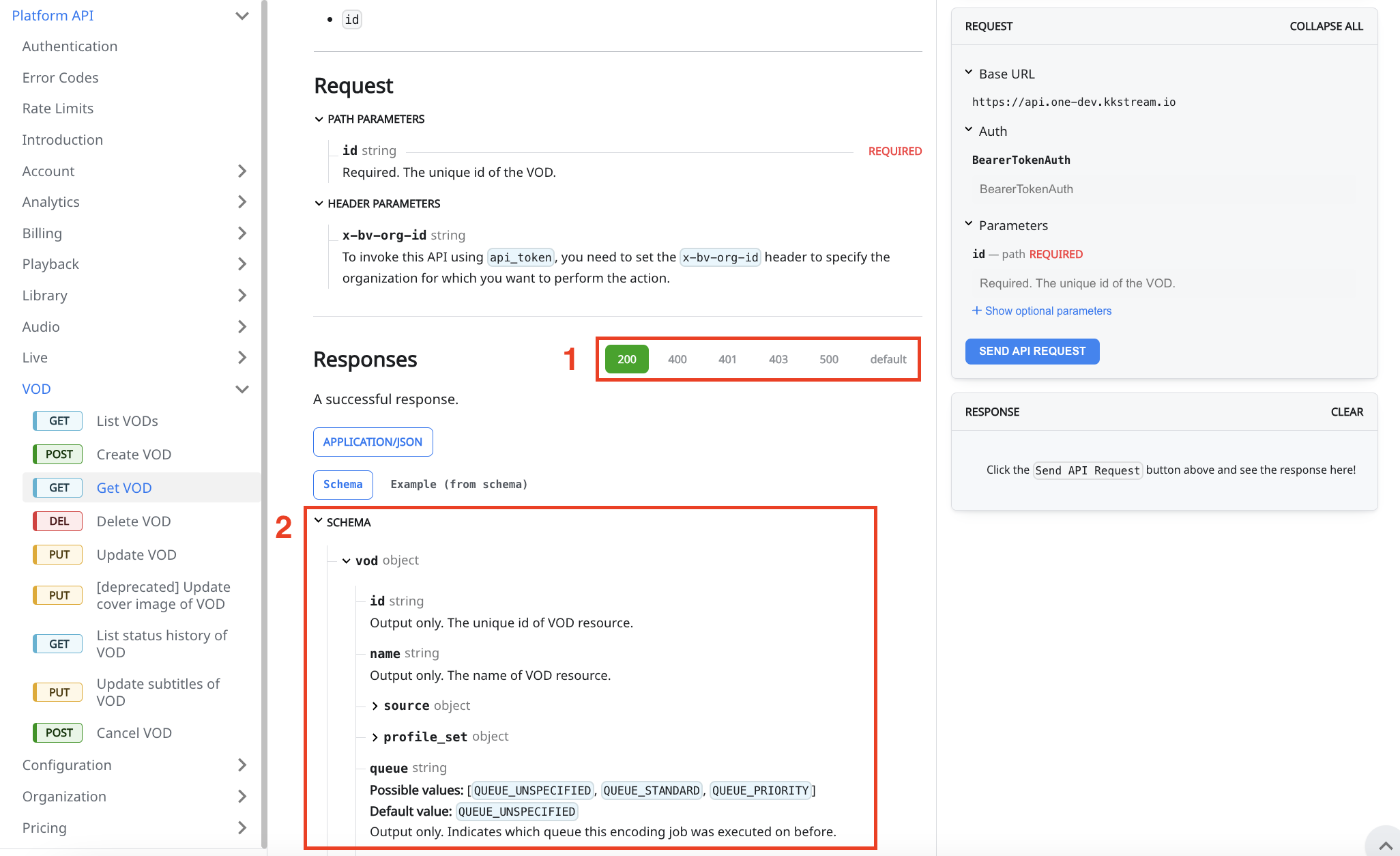
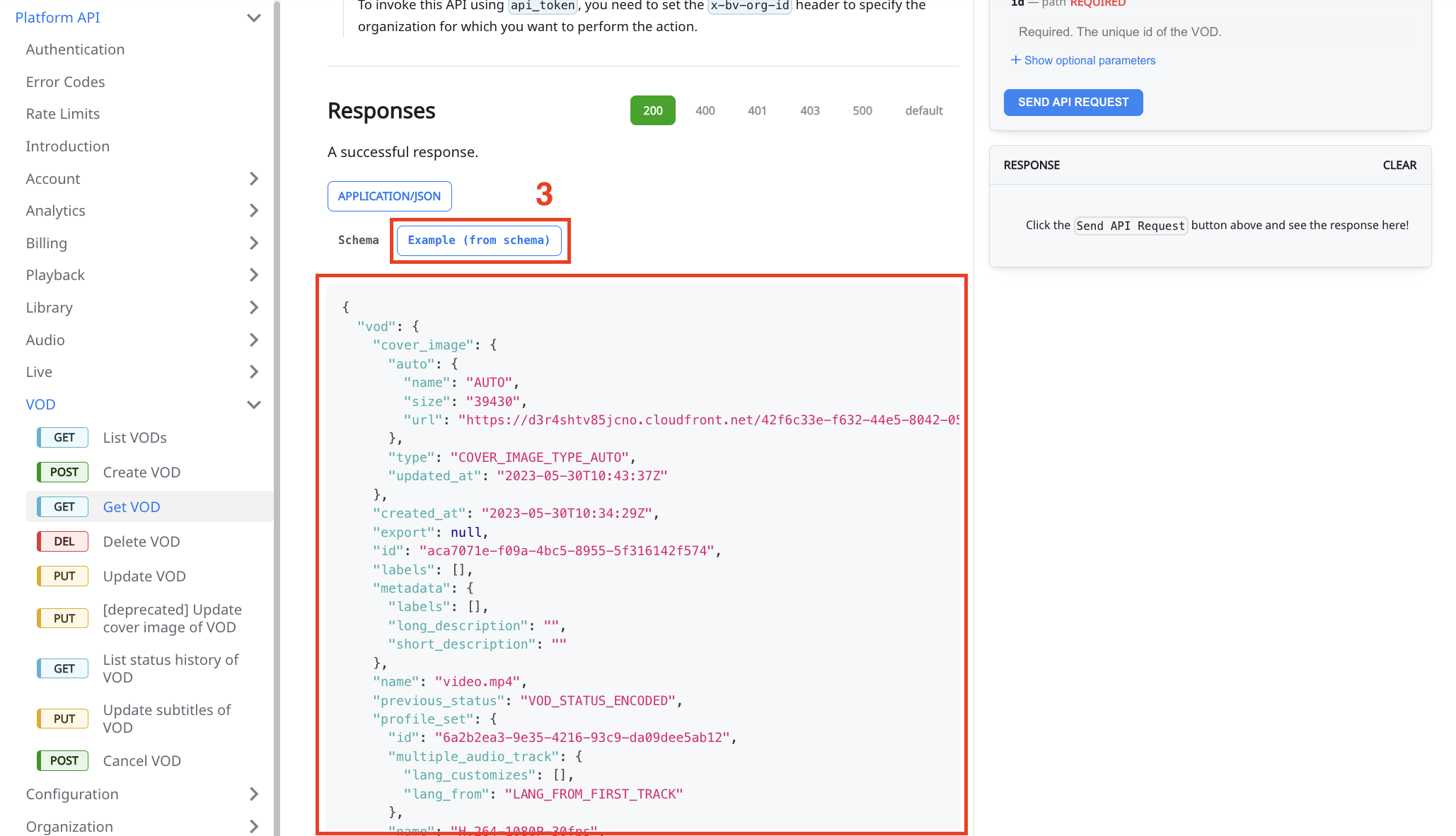
Sandbox
The API sandbox serves as an interactive environment for directly testing the API with specific request parameters and generating simulated responses, eliminating the need for external testing tools' installation.
- Request: Field where you can enter the request parameters. After completing your input, click on the
SEND API REQUESTbutton to generate the simulated response below. - Response: Simulated response body based on the request sent above.
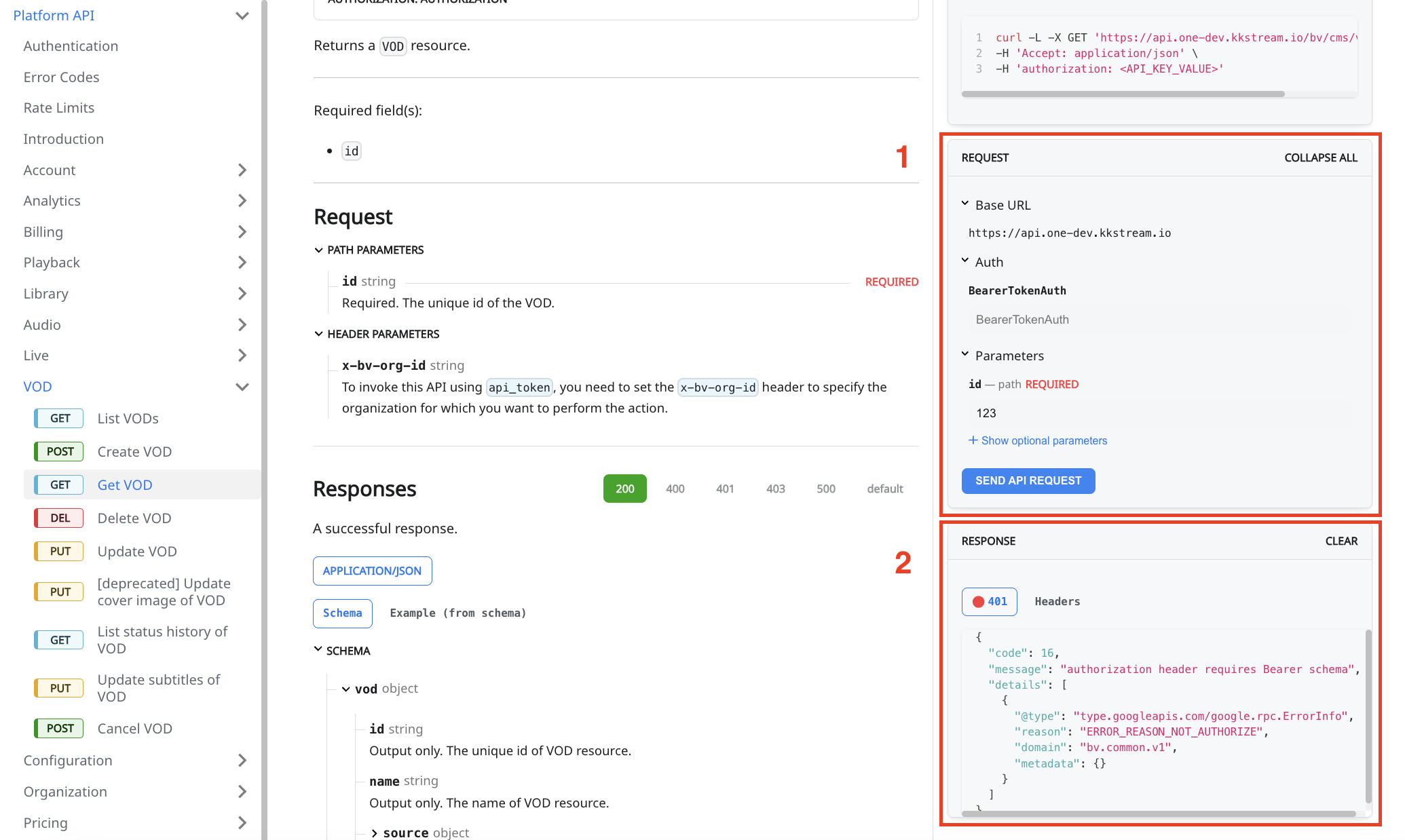
To test the API, you can also make use of request example and external tools such as cURL or Postman, according to your preferences.