Template Settings
The BlendVision One iframe player offers a range of customizable settings to suit your branding and specific requirements. You can configure them using the BlendVision One console.
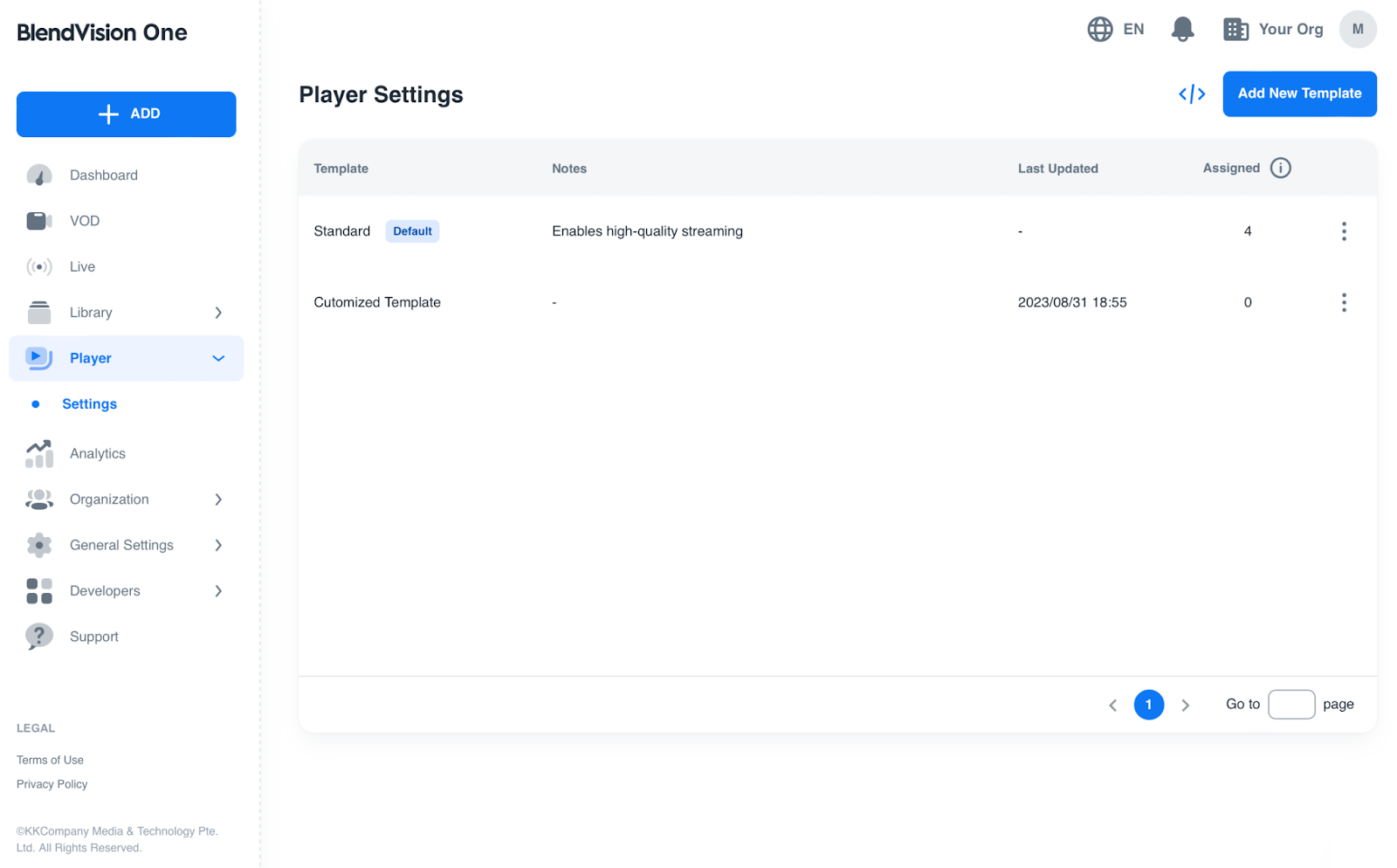
Below is a sample player with associated sample settings in the chart:
| Settings | Functionality | Sample |
|---|---|---|
| Layout | Embedded / Standalone - Standalone design (with a Back button) is usually leveraged for websites/apps with a focus on immersive viewing experiences (ex. an OTT media platform). - Embedded design (without a Back button) is usually leveraged for websites/apps with more engagement features or information provided on the same page (ex. an online course platform). | Embedded |
| Autoplay | ON / OFFAutoplay the video when the player is initiated. It is suggested to enable Turn on video mute to prevent certain browsers from blocking autoplay. | ON |
| Loop | ON / OFFIf you enable the "Loop" playback setting, the video will be automatically replayed after it ends. Please be aware that this feature is only applicable to VOD. | ON |
| Turn on video mute | ON / OFFMute the video when the player is initiated. | ON |
| Share by Social Media | ON / OFFSocial media sharing options will be provided. Available social media platforms for desktops will be Twitter, LINE, and Facebook; mobile options will be defined by the iOS/Android sharing panel of the user's device. | ON |
| Share by Embed iframe | ON / OFFiframe code will be provided on the sharing panel of desktop web, which enables end-users to embed your VODs/livestreams on their own websites. Please note that this feature is not available when token protection is enabled. | ON |
| Information | ON / OFFA long description will be provided in the information panel. You edit this for each of your content within their settings. If no long description metadata is provided, this panel will not be displayed. | ON |
| Primary Color | #HEXDefine the primary color to display on the player using HEX values. | #79B5FB |