Azure 媒體服務 (AMS) 移轉指南
微軟宣布其媒體服務 Azure Media Services (AMS) 將於 2024 年 6 月 30 日退役。BlendVision One 已準備好成為您下一個合作夥伴,以繼續您的業務。請依照以下的移轉指南,即可順暢無縫地將您的影音資產移轉至 BlendVision One。
您將會得到以下的預期成果
資產移轉
- DASH / HLS 影音串流檔案,與對應的縮圖、字幕、DRM 加密
- 原始媒體檔案
處理程序
- 無需重新轉檔;您所持有 AMS 已轉檔的資產將直接被打包成可使用的串流格式
- BlendVision 不會額外收取處理費用
注意事項
- 我們將自動檢測您 AMS 資產是否有設置包含 DRM 串流原則的串流定位器 (
Predefined_MultiDrmCencStreaming,Predefined_MultiDrmStreaming) 以進行 DRM 加密。 - You have the flexibility to decide whether to add DRM to all assets. (refer to the
DRM Integrationfield in the migration request form) - 不論您在 AMS 設定的 DRM 參數為何,移轉後的 DRM 皆會包含 Fairplay + PlayReady + Widevine。
限制事項
- 不支援 Clear key。
- 由於AMS資料移轉的限制,所轉移字幕的顯示名稱將與匯入的原始檔案名一致,而語言代碼將預設為
en。您可於移轉完成後進行編輯 (請參考步驟 3)。
步驟 1: 取得 BlendVision One 帳號
聯繫我們以取得試用帳號與專業諮詢。
注意事項
試用期間最多可轉移 10 項資產。
步驟 2: 將 AMS 資產移轉至 BlendVision One
Follow the steps (API access, Storage accounts) to grant the necessary permissions and provide the required data to BlendVision support team using the migration request form:
API access
- Log in to your AMS console and navigate to Media Service > API access
- Create a new Microsoft Entra application and its Secret
- Copy the credentials (V3) and paste them into the migration request form to provide to BlendVision support team
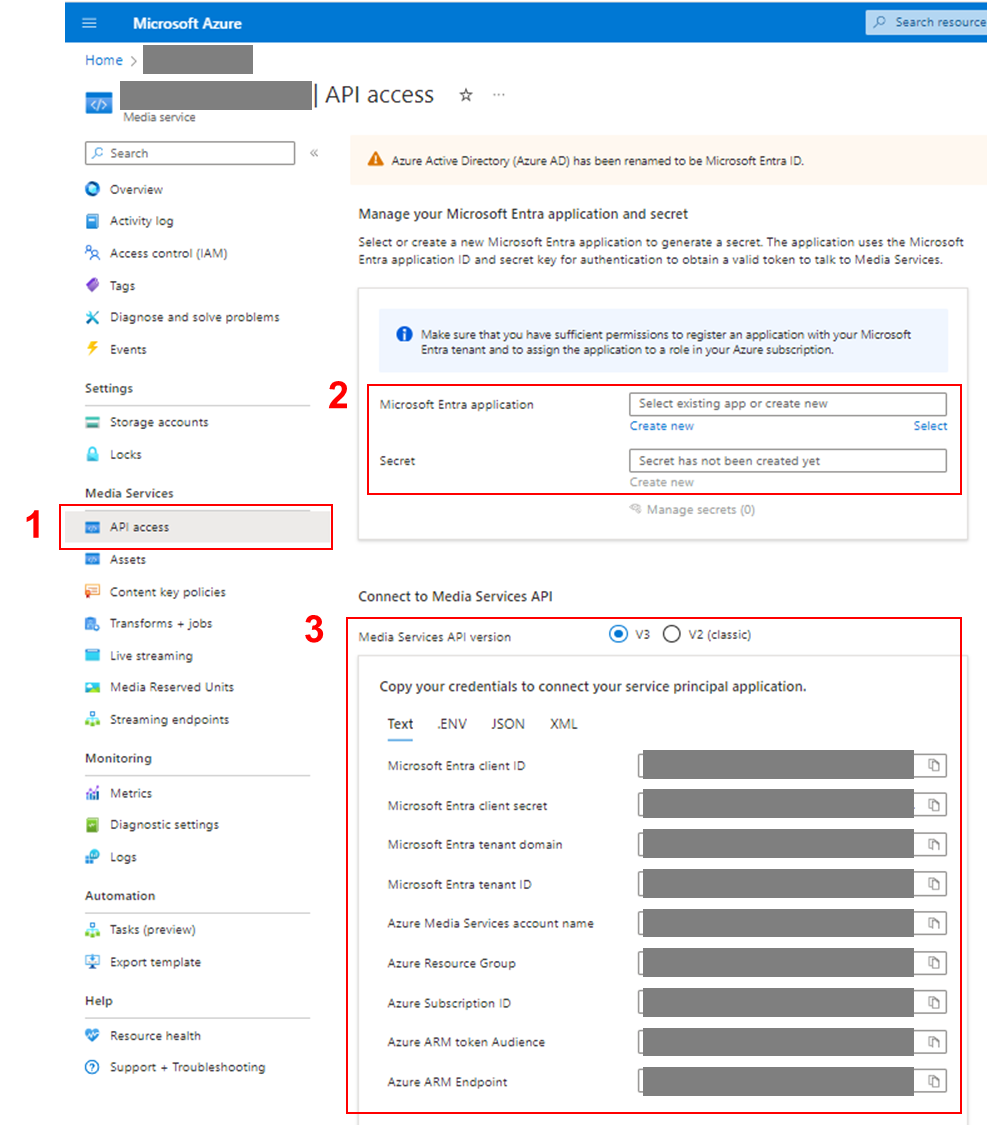
Storage accounts
- Log in to your AMS console, navigate to Settings > Storage accounts
- Select the account you would like to migrate
- Navigate to Security + networking > Shared access signature
- Grant the required permissions as below
- Allowed services:
Blob - Allowed resource types:
Service,Container,Object - Allowed permissions:
Read,List - Start and expiry date/time: 30 days is recommended
- Allowed services:
- Click on the
Generate SAS and connection stringbutton - Copy the
Blob service SAS URLand paste it into the migration request form to provide to BlendVision support team
If you have more than one storage account to migrate, repeat the above steps and provide all of their Blob service SAS URL to us.
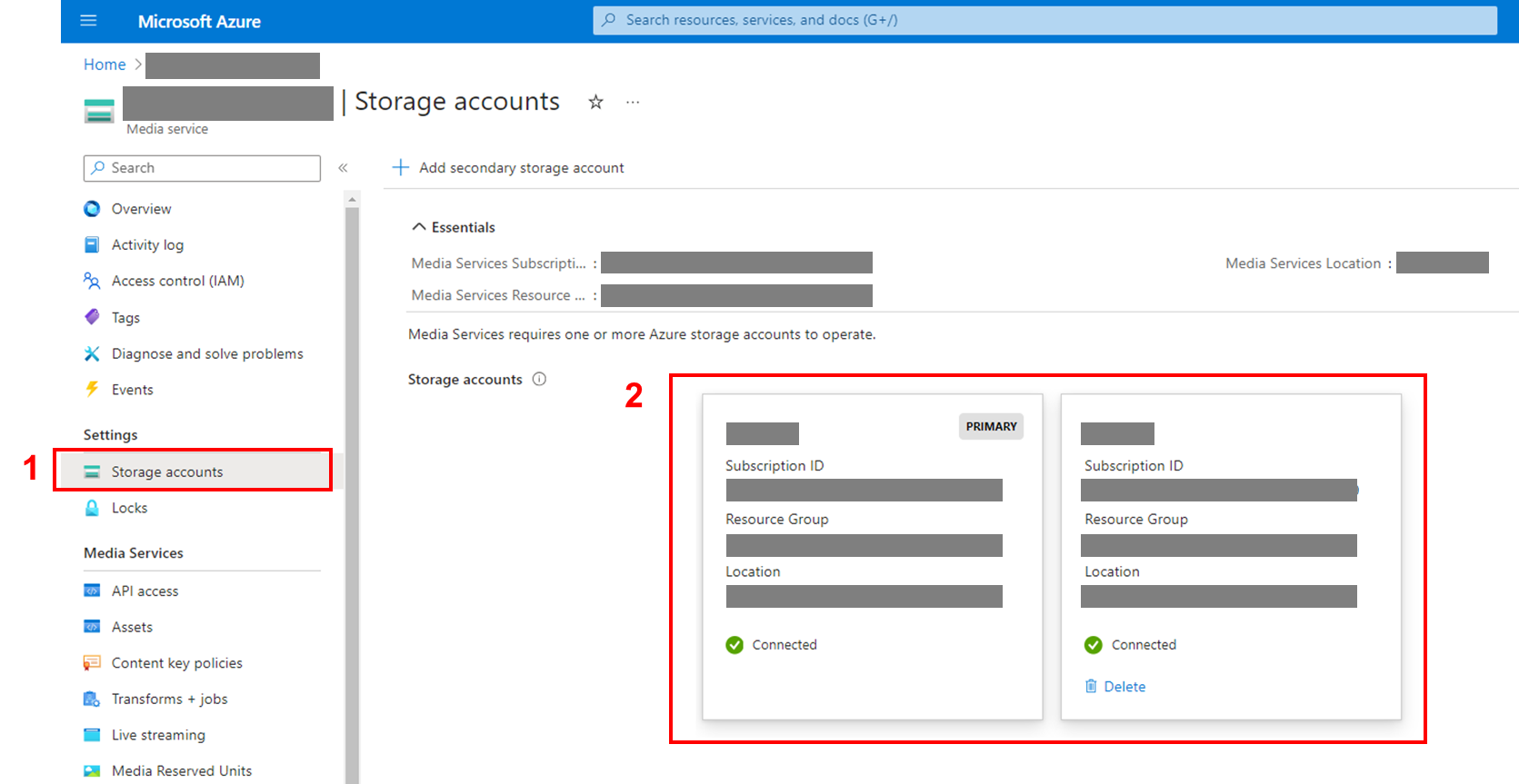
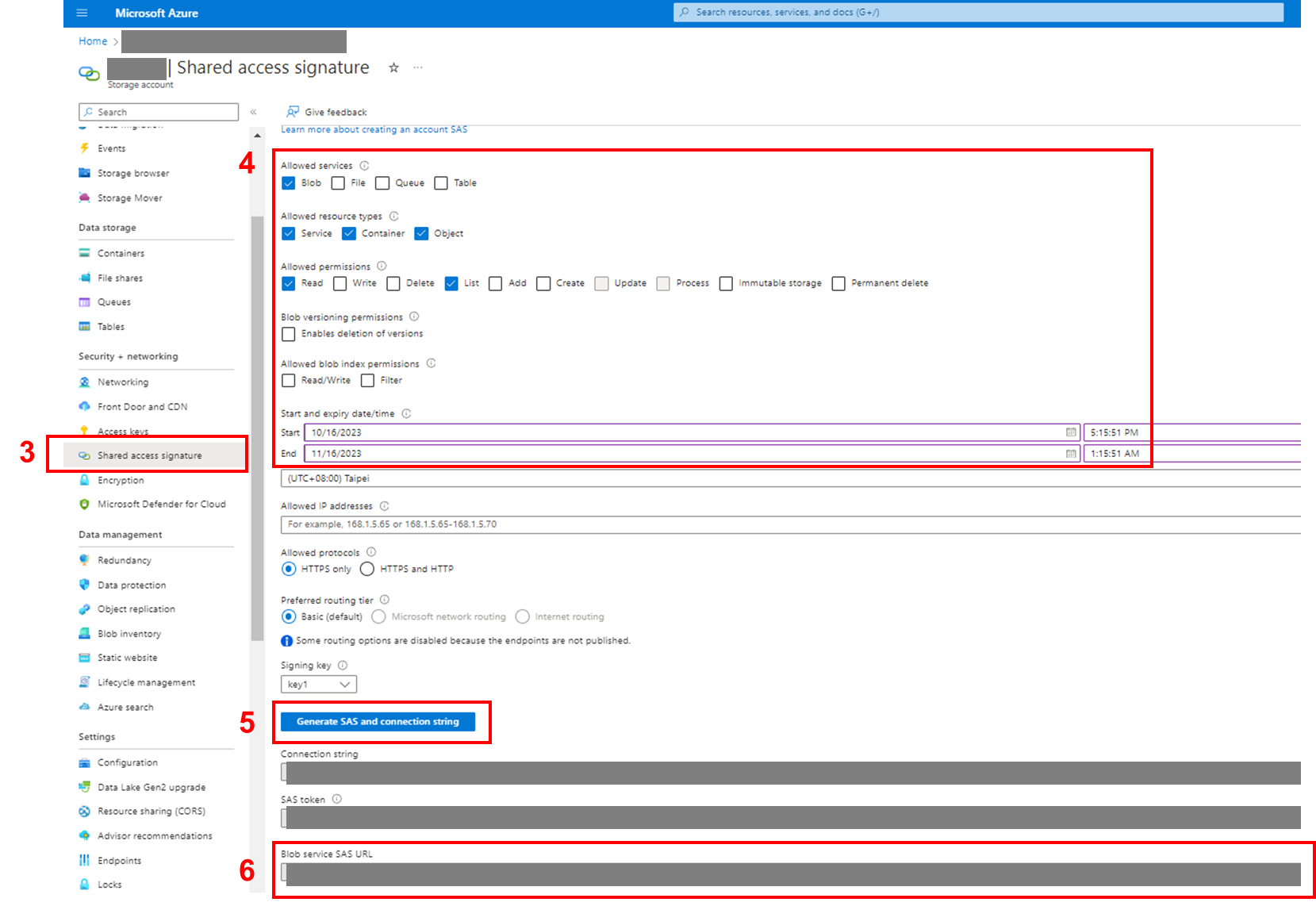
Migration Request Form
| Item | Data |
|---|---|
| Microsoft Entra client ID | |
| Microsoft Entra client secret | |
| Microsoft Entra tenant ID | |
| Azure Media Services account name | |
| Azure Resource Group | |
| Azure Subscription ID | |
| Blob service SAS URL | |
| DRM Integration | true / false true: Enable DRM for all assets, regardless of the AMS settingsfalse: Enable DRM only for assets with DRM settings in AMS |
步驟 3: 在 BlendVision One 上確認已移轉資產
影音串流檔案
使用此 API 確認全部轉移完成的資產:
GET /bv/cms/v1/vods使用 BlendVision One 後台確認全部轉移完成的資產:
- 登入並前往VOD頁面確認資產列表
- 在任一資產上點擊
- 確認影片可於內建的
直播室網站或iframe播放器中播放,包含對應縮圖、字幕及 DRM - 點擊
播放器 SDK>Data Packages, 確認 DASH / HLS 及縮圖網址
- 確認影片可於內建的
原始媒體檔案
- 使用此 API 確認全部轉移完成的檔案:
GET /bv/cms/v1/library/files - 使用 BlendVision One 後台確認全部轉移完成的檔案:
- 登入並前往檔案庫 > 影片頁面確認檔案列表
與 BlendVision One 一起擁抱新的開始
若您有任何疑問,請隨時聯繫我們的支援團隊: https://support.one.blendvision.com/hc/zh-tw/requests/new
我們的團隊會竭盡所能協助您成功的轉移到 BlendVision One!
路線圖
| 日期 | 項目 |
|---|---|
10/11 Stable | 發佈移轉工具 |
10/11 Stable | 支援超低延遲直播串流 |
| 待定 | 支援管理區域播放限制 (send your requested locations to us here) |
| 待定 | 支援在 BlendVision One 中建立新的純音訊串流轉檔 |
| 待定 | 於後台將純音訊與VOD轉檔管理介面分開,以提供更好的操作體驗 |
| 待定 | 提供純音訊播放器 iframe 及 SDK (無影片播放螢幕) |