Create an Encoding Job
To create a AOD encoding request, it is necessary to prepare certain resources beforehand, such as subtitles, a audio file. Before submitting the encoding request, ensuring these required resources are available is important. If they are not already available, they must be uploaded to the Audio library first. Once uploaded, their corresponding IDs can be obtained and used in the AOD encoding request.
For more information about uploading to Audio Library, see Upload Assets.
Here's a simple diagram of the process:
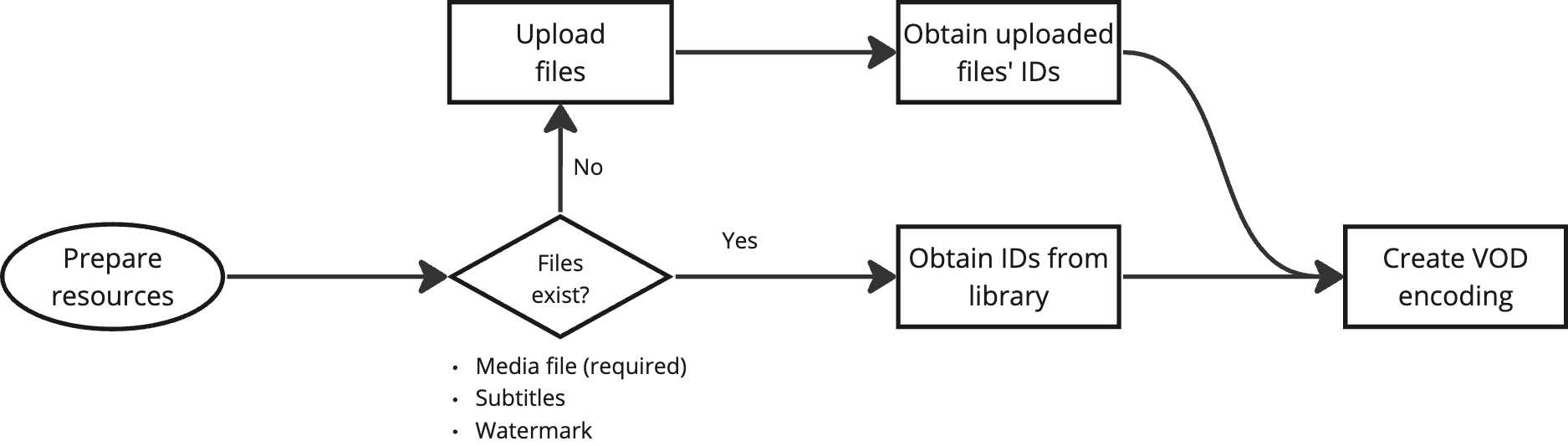
Once you have ensured all the required resources exist and have obtained their corresponding IDs, you can create the AOD encoding request using those IDs. The request can include a subtitle, queue type, metadata, security control, privacy settings, watermarks, domain control, geo control, DRM, and schedule.
POST /bv/cms/v1/aods
{
"name":"string",
"profile_set_id":"string",
"source":{
"type":"SOURCE_TYPE_UNSPECIFIED",
"library":{
"video":{
"id":"string"
},
"subtitles":[
{
"id":"string",
"name":"string",
"code":"string",
"display":"string"
}
]
},
"cloud_storage":{
"id":"string",
"file_path":"string",
"subtitles":[
{
"id":"string",
"name":"string",
"code":"string",
"display":"string"
}
]
}
},
"queue":"QUEUE_STANDARD",
"pte":{
"profile":"PTE_PROFILE_UNSPECIFIED"
},
"metadata":{
"short_description":"string",
"long_description":"string",
"labels":[
{
"name":"string"
}
]
},
"security":{
"privacy":{
"type":"SECURITY_PRIVACY_TYPE_UNSPECIFIED",
"token":{
"device_limit":0
}
},
"watermark":{
"enabled":true,
"type":"WATERMARK_TYPE_UNSPECIFIED",
"position":"WATERMARK_POSITION_UNSPECIFIED",
"image":{
"library_id":"string"
}
},
"domain_control":{
"enabled":true,
"domains":[
"string"
]
},
"protection":{
"type":"PROTECTION_TYPE_UNSPECIFIED"
},
"geo_control":[
"string"
]
},
"schedule":{
"enable":true,
"start_time":"2019-08-24T14:15:22Z",
"end_time":"2019-08-24T14:15:22Z"
},
"export":{
"cloud_storage":{
"id":"string"
}
}
}
The followings introduce each important attribute in more detail:
Source
When requesting a AOD encoding to BlendVision, we need to specify the source and subtitles for the media file.
1. Determine the source type
The source type can be one of the following:
SOURCE_TYPE_LIBRARY: if the source is uploaded from a local file
2. Create the source object
Based on the source type, create the source object accordingly.
If the source type is SOURCE_TYPE_LIBRARY, create the source object as follows:
"source":{
"type":"SOURCE_TYPE_LIBRARY",
"library":{
"video":{
"id":"your_audio_id_in_library"
}
}
}
3. Specify subtitles for the media file
Subtitles must be uploaded using /bv/cms/v1/library/files:upload API first, and the uploaded_data.id from the response should be used to specify the subtitle in the source object. Here's an example of how to specify subtitles:
"source":{
"type":"SOURCE_TYPE_LIBRARY",
"library":{
"video":{
"id":"6d706ee2-a1c2-41fe-9a68-b8ef23604f1a"
},
"subtitles":[
{
"id":"your_subtitles_id",
"name":"English",
"code":"en",
"display":"true"
}
]
}
}
Security
- Privacy
Manage the visibility of your content by specifying the regions or audiences authorized to access it, ensuring compliance with licensing agreements and target audience restrictions. For more information about privacy, see The Visibility of Content.
- Watermark
Overlay watermarks on your videos to claim copyright, deter piracy, and identify unauthorized usage, providing additional content protection. You can enable watermarking with a specified type and position. For more information about enabling a watermark, see Watermarks.
- Domain Control
Limit content delivery to authorized domains, ensuring that your content is only accessible on approved websites and platforms, reducing the risk of unauthorized distribution. For more information about enabling domain control, see Domain Control.
- Geo control
Restrict access to your content based on geographical regions, allowing you to target specific markets and comply with content distribution regulations. For more information about enabling geo control, see Geo-Region Control.
- DRM
By implementing DRM technologies such as FairPlay, PlayReady, and Widevine, you can encrypt your content and control its playback, preventing unauthorized copying and piracy. For more information about enabling DRM to protect your content, see Digital Rights Management.
For more information about security, see Security.