Control a Livestream
Livestream control of live streaming is managed as a state machine. The following diagram illustrates the state transitions of a Livestream driven by control operations. The rectangles represent the states a Livestream may reside in. The arrows indicate the possible transitions between states that occur when certain events or conditions are met, such as the start of a scheduled event, the completion of server setup, or the initiation of a Livestream.
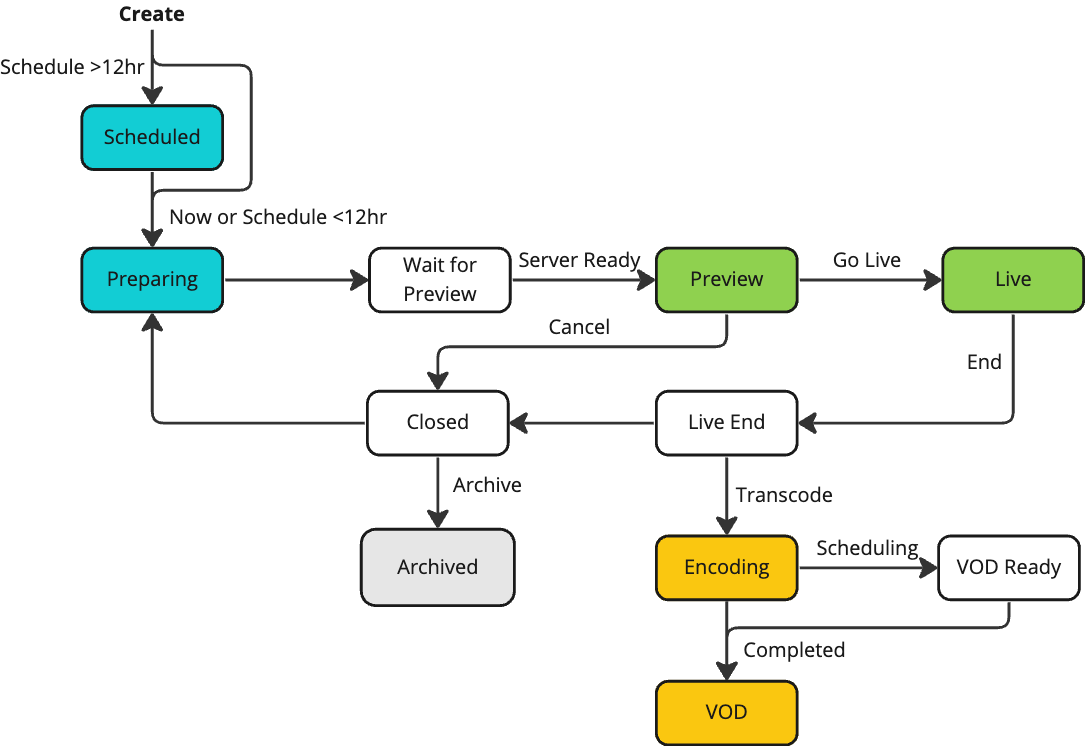
Here is the explanation of each state:
| State | Description |
|---|---|
| Scheduled | This is the initial state of an event when it is scheduled but not yet ready for streaming. |
| Preparing | When the scheduled event is less than 12 hours away, the status changes to "Preparing." At this point, the infrastructure is being set up for the event. |
| Wait for Preview | After the infrastructure is set up, the status changes to "Wait for Preview." The streaming server has been built-up but is still not open for pushing signals. |
| Preview | When the server is ready, the status changes to "Preview," indicating that the event can start sending signals and rehearsing. |
| Live | After the "Go Live" action is triggered, the event is live, and the status changes to "Live." |
| Encoding | Once the live event has ended, the content is transcoded to VOD by BlendVision encoding service, and the status changes to "Encoding." |
| VOD Ready | When the VOD is ready to be broadcast, the status changes to "VOD Ready," indicating it is waiting for the scheduled time. |
| VOD | Once the transcoding has been completed and the live event can be played as VOD content, the status changes to "VOD." |
| Live END | When the live-only event ends or the VOD of a Live to VOD event ends, the status changes to "Live END." |
| Closed | When the event is canceled or successfully ended, the status changes to "Closed," and the channel can be re-opened and recreated. |
| Archived | When the channel is archived, the status changes to "Archived." |