Perceptual Streaming Engine (PSE)
What is PSE?
Perceptual Streaming Engine (PSE) is a KKCompany patented technology empowered by AI to analyze and upgrade perceptual video quality in real-time on end-users’ devices. It enables high-quality viewing experiences with reduced bandwidth costs, e.g. view content as 720p while only consuming bandwidth in 480p.
What are the benefits of using PSE?
By optimizing video streaming quality and adapting to unexpected network conditions, PSE offers several benefits for both viewers and content providers, including:
- Reducing bitrate usage by approximately 33-50% while maintaining high-quality viewing experiences.
- Enabling high-quality viewing experiences even in low-bandwidth environments and slow connections, resulting in a smooth playback experience with less buffering.
- Providing high-quality viewing experiences even with a low-resolution content manifest.
How does PSE work?
When PSE-enabled content is being streamed, the video streaming quality is optimized to deliver high-resolution, high-quality-like viewing experiences using low-resolution, low-bitrate profiles.
| Streamed Profile | High-resolution-like Viewing Experience |
|---|---|
| 720p | 1080p¹ |
| 480p | 720p |
| 360p | 480p |
| 240p | 360p |
¹ PSE limits the stream for optimal performance and cost efficiency on mobile and tablet devices where higher resolution-like may not provide significant viewing benefits due to screen size.
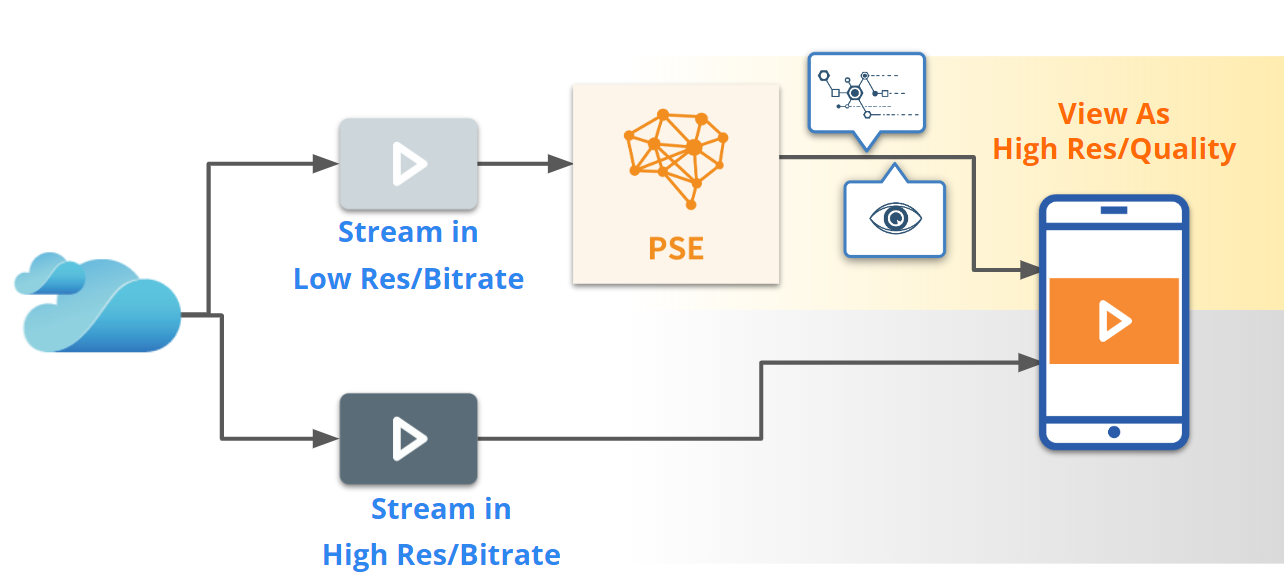
What types of streaming content are compatible with PSE?
PSE is designed to work with a wide range of streaming content, including:
| Feature | Compatible Formats and Types |
|---|---|
| Profile | 240p, 360p, 480p, 720p |
| Protocol | HLS, DASH |
| Codec | H.264, H.265 |
| Streaming Type | Video-on-demand (VOD), Live Streaming, Ultra-low Latency (ULL) live streaming, Non-DRM-protected content¹ |
¹ PSE will be turned off automatically when streaming DRM-protected content
Which devices and platforms support PSE technology?
PSE requires our iOS and Android player SDK implemented in native applications.
For information on supported OS and platforms for the player SDK, please refer to this article.
| Device | OS | Platform | PSE Supported |
|---|---|---|---|
| Mobile & Tablet | iOS | Native Application | Yes | Android | Yes |
| iOS | Mobile Web | No | Android | No |
| Desktop & Laptop | Windows | Web | No | macOS | No |
| Smart TV | tvOS | Native Application | No | Android TV | No |
- Pixel 6: may show noise screen in the first second of video playback.
- Enabling PSE might increase some battery consumption.
Does PSE support mirroring and casting?
Mirroring: Yes, PSE-enhanced content can be viewed on the receiving device.
Casting: No, the content will no longer be PSE-enhanced when viewed on the receiving device. It's recommended to view PSE-enhanced content directly on supported devices and platforms.
How to use PSE
- Obtain a valid BlendVision player license key.
- Download the iOS or Android player SDK and integrate it into your applications.
- Enable PSE in the player SDK configuration.