Cover Images
A cover image serves as the scene displayed on the player that viewers will see before and after a live streaming event. You can specify different images for different statuses of a livestream:
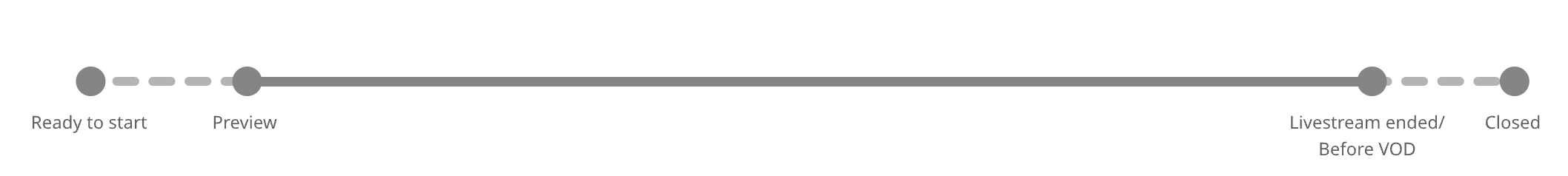
| Status | Description |
|---|---|
| Ready to start | The Livestream has built up resources. |
| Preview | The Livestream is in preview mode. |
| End | This Livestream has ended. |
| Close | This Livestream has closed. |
To embed cover images for a livestream, configure the associated API request body during creation or update it later.
Create:
POST /bv/cms/v1/livesUpdate:
PUT /bv/cms/v1/lives/:id
Configure the cover_image request body for each status with the following options:
| Field | Required | Description |
|---|---|---|
type | Required | Specify the type of cover image to utilize: COVER_IMAGE_TYPE_AUTO: Black screen. COVER_IMAGE_TYPE_CUSTOMIZE: Customized image uploaded from your ends. |
customize | Optional | Required if the type is set to COVER_IMAGE_TYPE_CUSTOMIZE. Specify the image to use as the cover image with library_id. You can upload and obtain the ID for a image file using this API: POST /bv/cms/v1/library/files:uploadpng, jpg, jpeg, gif 5 MB |