Platform API
To get started with the Platform API, you must authenticate your requests with the provided credentials. Once authenticated, you can make API calls by standard HTTP methods to interact with BlendVision programmatically.
Comprehensive documentation and resources are available to guide you through APIs, requests and response formats, and the authentication process. These materials will help you integrate BlendVision seamlessly to your existing ecosystem and unlock the full potential of automated interactions.
Start exploring the possibilities of the Platform API today and elevate your streaming experience with BlendVision.
Prerequisites
- BlendVision account (Contact us)
- Some sample videos to use
Obtain API token for authentication
You need a particular API token associated with your account to access Platform API. For more information about obtaining an API token, refer to Authentication.
Refer to API reference
The Platform API facilitates the automation of interactions with BlendVision, enabling seamless integration between BlendVision, your CMS, and other applications.
| API | Use | Reference |
|---|---|---|
| Account | Manage your account information | Reference |
| Billing | Obtain billing data for your account | Reference |
| CMS | Manage Video Library, video encodings, and live streams | Reference |
| Configuration | Manage your Profiles and ProfileSets | Reference |
| Organization | Manage your organizations | Reference |
| Pricing | Obtain and change the pricing plan for your account | Reference |
Test the API
Since the API reference of BlendVision is designed with interactive documentation, you can send requests via specified API directly with your API token and necessary parameters. It simplifies the testing process by eliminating the needs for external tools. Look for a "Send a request" button for each API.
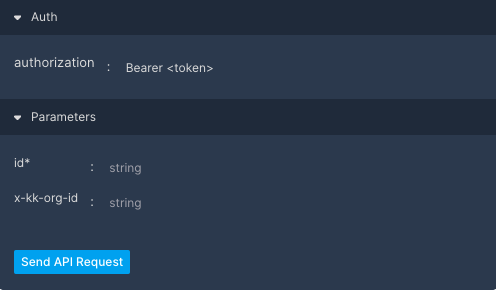
To test the API, manual testing is a viable option. In the API reference, you can find a "Request Sample" button associated with each API. Clicking on it will generate a sample request based on your selection. You can copy and paste this into your preferred testing tool, such as cURL or Postman, for further analysis and verification. Manual testing allows you to interact directly with the API, making it a flexible and accessible testing method for its functionality.
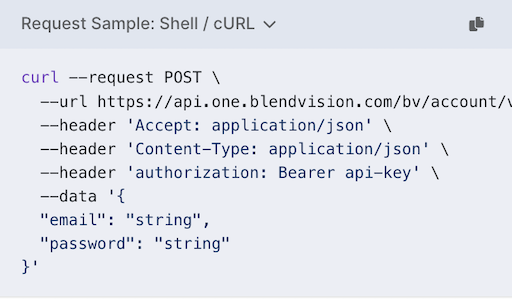
Find the guidelines
Additionally, we have prepared some guidelines to help you accomplish your tasks. These guidelines are designed to assist you in understanding and utilizing different aspects of BlendVision effectively. They aim to provide you with the necessary knowledge and best practices to accomplish various tasks related to content management, encoding, live streaming, security, and billing within the platforms.
| Guideline | Use | Reference |
|---|---|---|
| General Information | Provide essential information about BlendVision | Reference |
| Content Management | Focuse on managing content, including information on uploading, organizing, and categorizing content assets and managing metadata | Reference |
| VOD Encoding | Cover the process of encoding and optimizing video-on-demand (VOD) content for delivery | Reference |
| Live Streaming | Focuse on live streaming capabilities provided by BlendVision. It may cover topics such as setting up live streams and managing live events | Reference |
| Security | Address security considerations for content delivery and user access | Reference |