Authentication
To utilize BlendVision Platform APIs, a valid API token and organization ID are required in the headers of your API requests. Follow the steps to obtian them.
authorization: Bearer <api-token>
x-bv-org-id: <organization-id>
Prerequisites
- A Valid BlendVision Account (Contact us)
Obtain Your API Token and Organization ID
- Login to your BlendVision console
- Navigate to Developers > API Tokens
- Click on the Create New API Token
- Set the Expiration Date. You can set it to never or set a date per your needs.
- Copy the
API TokenandOrganization IDfrom the dialog
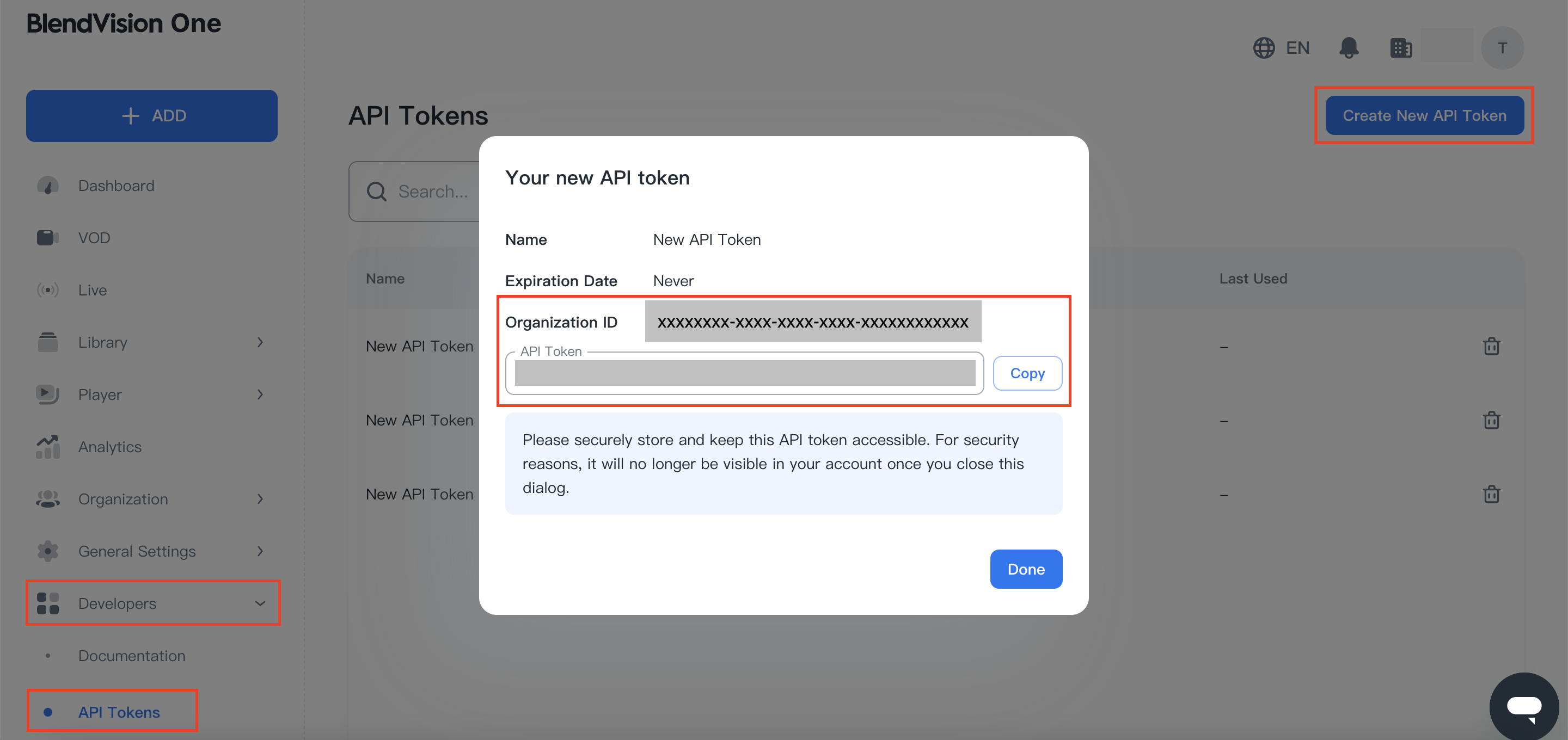
caution
Each API token is unique and tied to your organization. For the security of your valuable resources, do not share or distribute it.
Here's the sequence diagram detailing the authentication flow between the user and Platform APIs.