Audio Library
The Audio Library is a powerful feature that allows users to effortlessly upload, save, manage, and utilize their video assets. With this intuitive tool, users can maintain a comprehensive collection of videos, conveniently access them for encoding purposes, and efficiently manage storage consumption by deleting outdated or unnecessary resources.
You can see the audio library page on BlendVision One CMS:
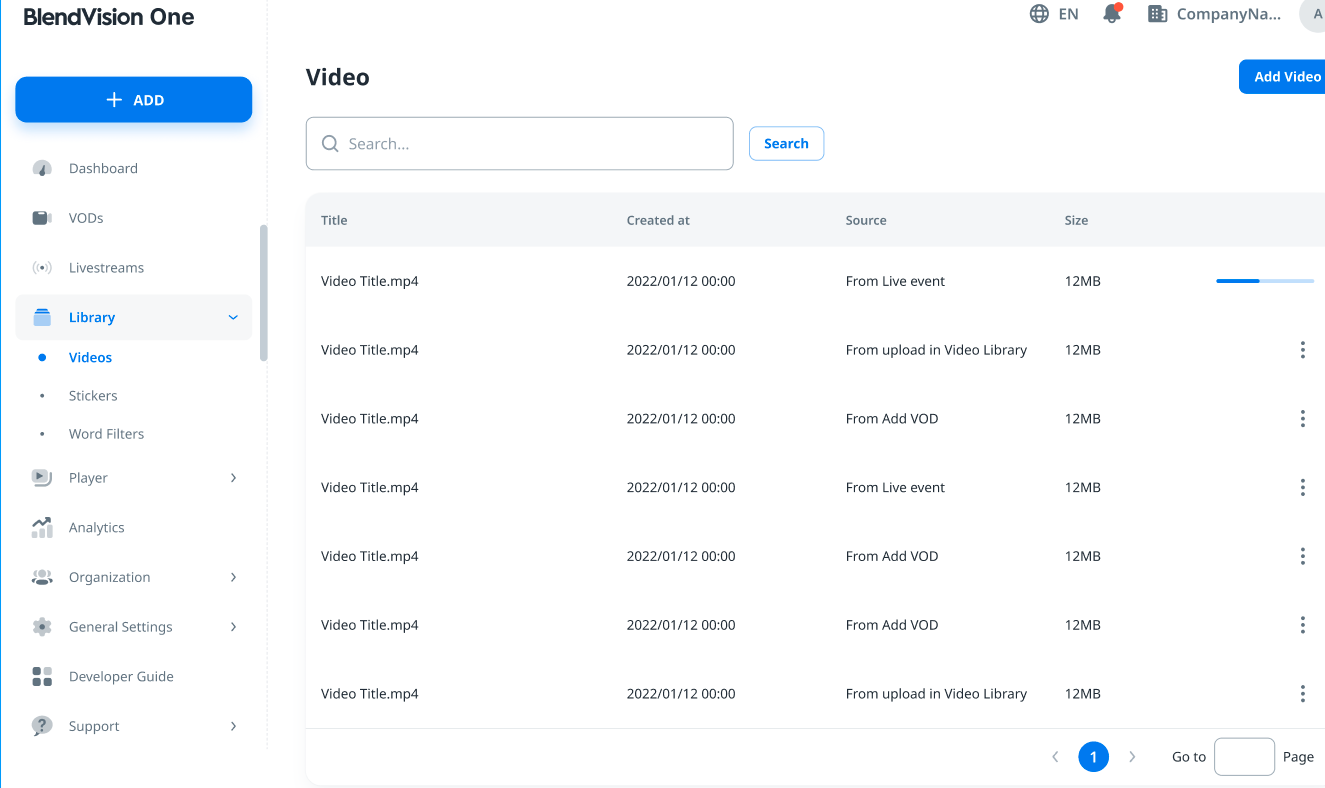
Features
Upload Audio: Users can upload their audio files directly to the Audio Library. This feature ensures a seamless and hassle-free process for adding new audios to their collection.
Search: The Audio Library offers robust search functionality, enabling users to effortlessly find specific audios based on their titles. This makes it incredibly convenient to locate and retrieve desired video assets within the library.
Delete: Users can easily delete audios that are no longer required or relevant. Users can effectively free up storage space and optimize resource management by removing these audios from the library.
Download: The Audio Library lets users download their uploaded audios in the widely supported MP3 format. This feature enables users to obtain local copies of their videos for offline listening or sharing purposes.
Benefits
The Audio Library empowers users with efficient audio asset management, providing the following benefits:
Centralized Repository: Users can store all their audio assets in one centralized location, eliminating the need for scattered files and ensuring easy access.
Streamlined Search: The search feature enables users to quickly find specific audios based on their titles, saving time and effort in locating desired content.
Storage Optimization: Users can optimize storage consumption and maintain an organized and efficient audio library by deleting outdated or irrelevant audios.
Local Access: Downloading audios in MP3 format allows users to readily access local copies, facilitating offline playback or sharing with others.
The Audio Library is a versatile tool that enhances the user experience by providing a convenient and efficient solution for managing video assets. Whether uploading, searching, deleting, or downloading videos, this feature simplifies the entire process, making it a valuable asset for any user.